The Endo·dna Collection Kit includes a free account on mydna.live, where you will find a dashboard to access your Endo•dna results and personalized variance reports. Since your DNA sample is sent to the lab anonymously, it is necessary to enter the barcode number accurately during the registration process. Failure to do so may render the results unusable. Therefore, it is highly recommended that you take a photo of the barcode before returning your sample. You will find your barcode located on the side of your DNA sample collection tube:

Creating an Account on Mydna.live
- Visit https://mydna.live/secure/register.
- Locate your unique license key on the registration instructions sheet found within the kit.
Note: Your license key is not the same as your barcode number, and typically begins with one or more letters (ex. XYZ-000-000) - Enter your license key in the form provided.
- Click VALIDATE to ensure the license key is recognized by the system.
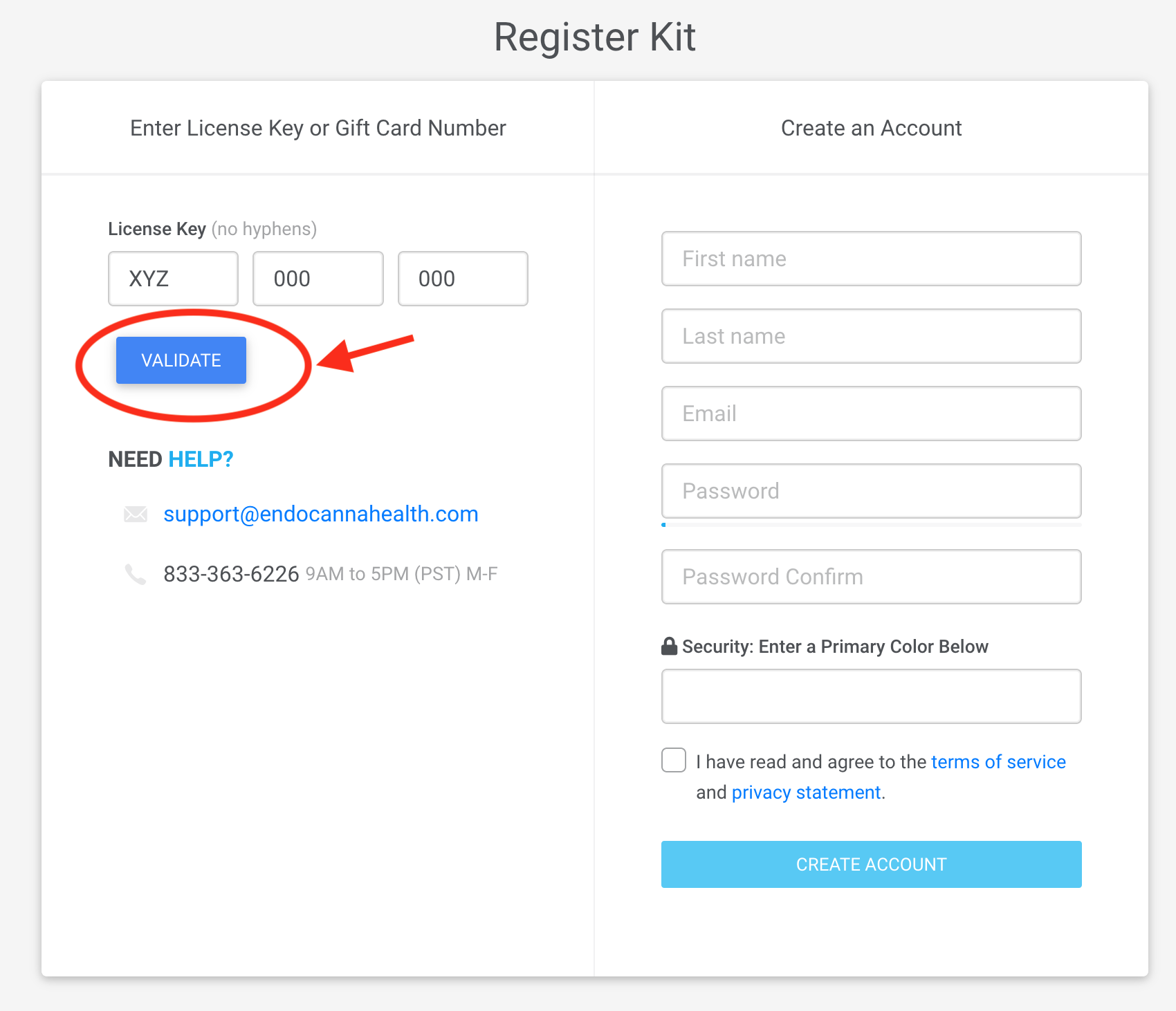
If the license key is valid, you should see something similar to the message below: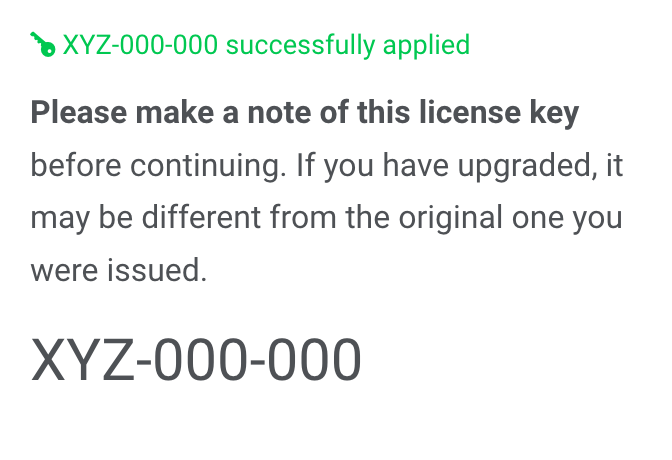
- Enter account details and secure password. A unique email address is required to set-up and access the account. Click Create Account when finished.
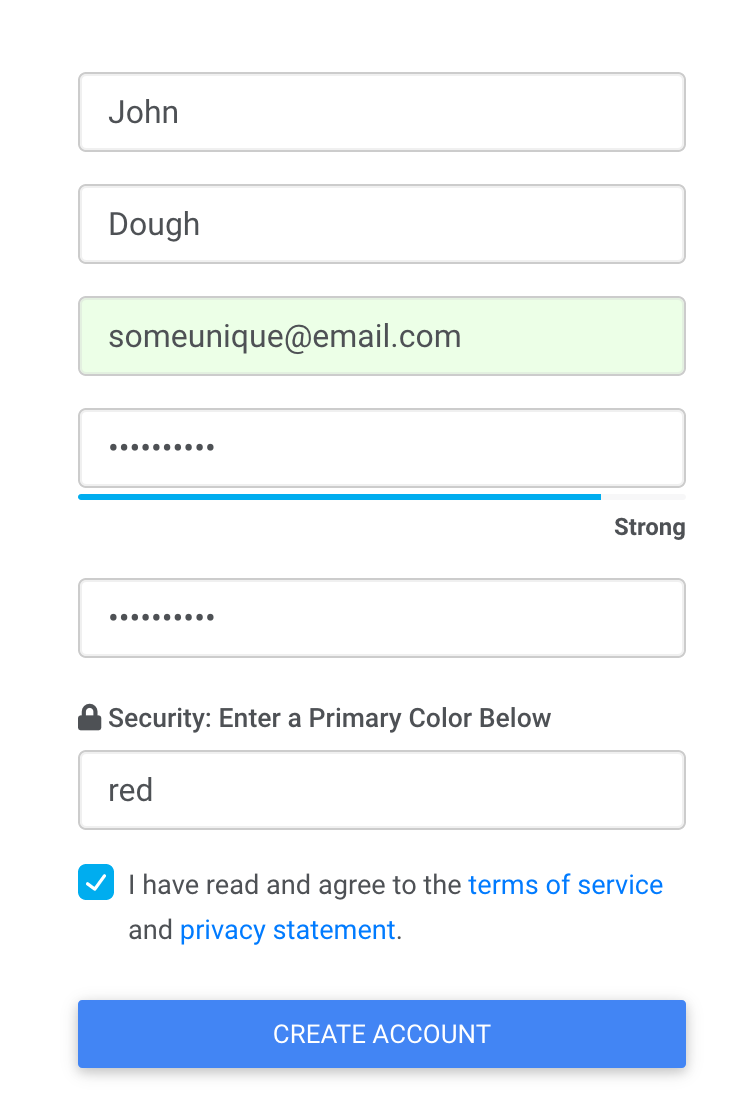
- You should see a message on your screen similar to the one below. In order to complete registration, you will need to first active your account. If you do not receive an activation email, check your junk or SPAM folder. If still not found, contact support at cs@endocannahealth.com.
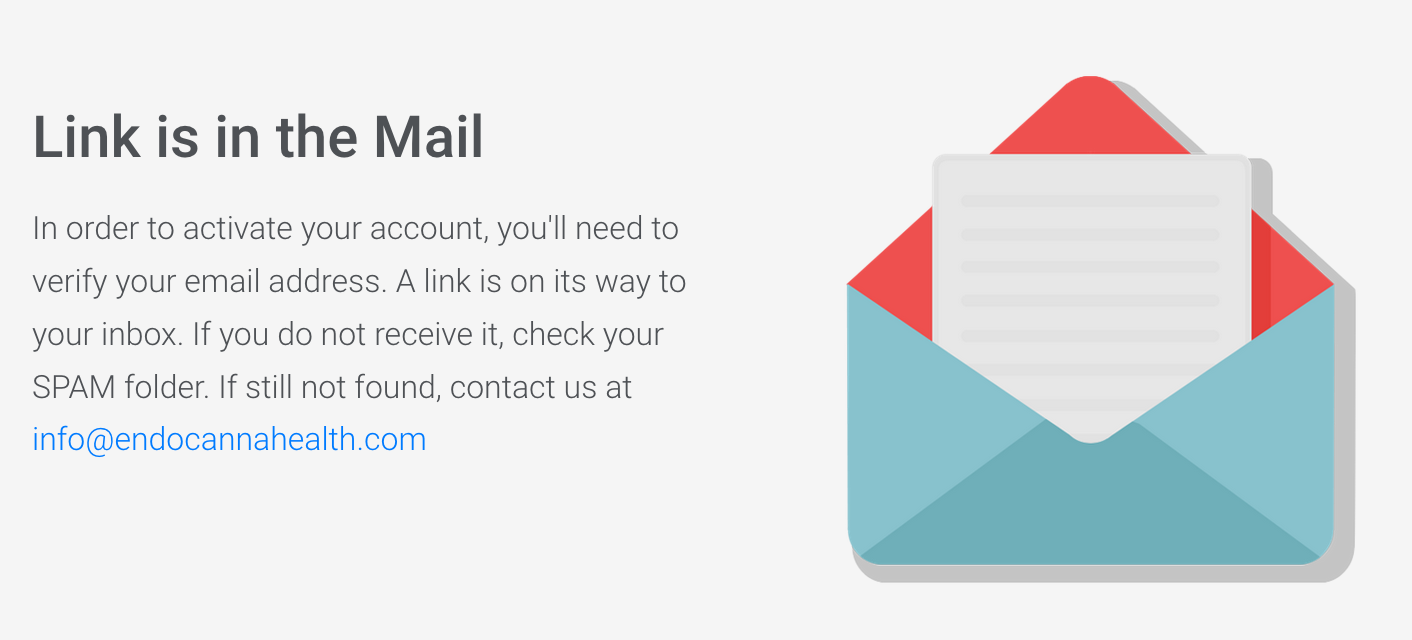
- Click Continue to Reports...
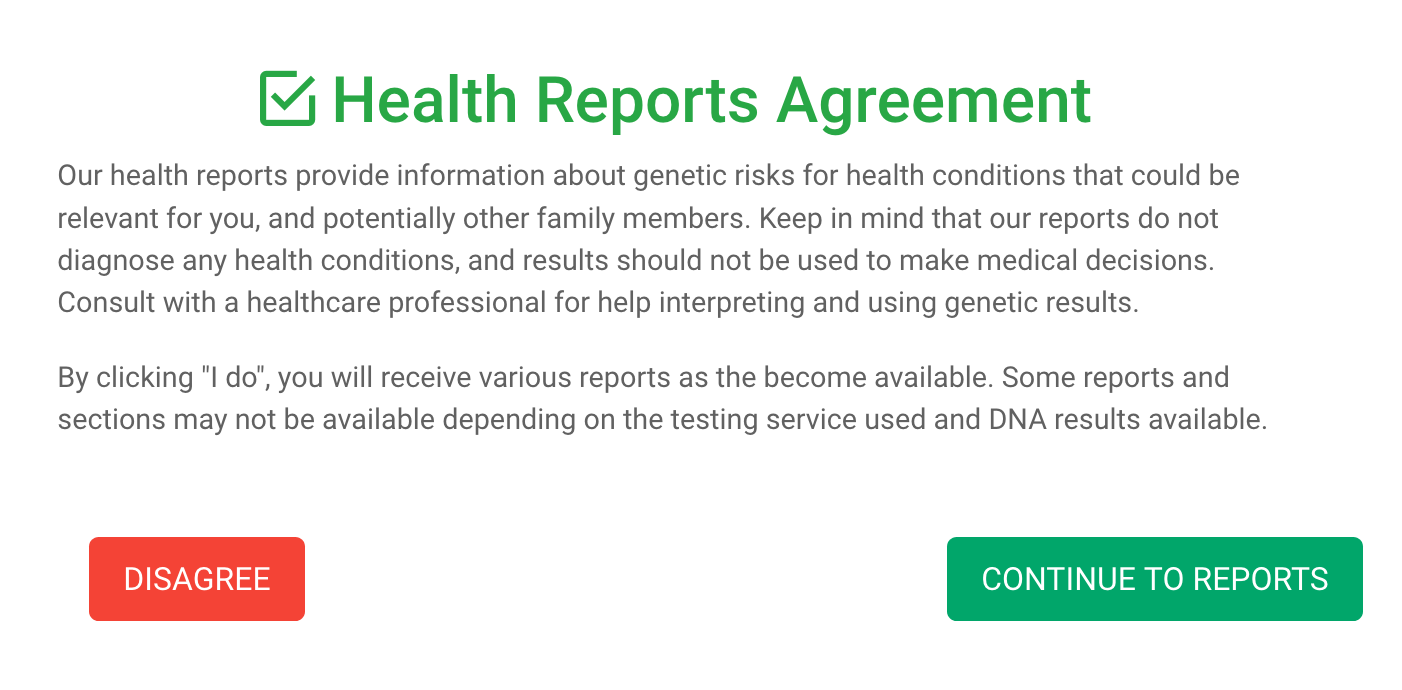
- Click Register Kit.
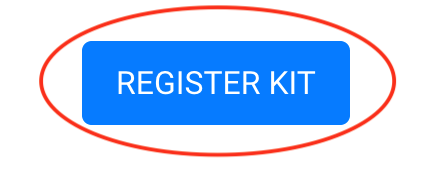
- Enter barcode and kit details. If you haven't taken a photo of your barcode yet, this is a good time to do it. Then click Register Kit when finished.
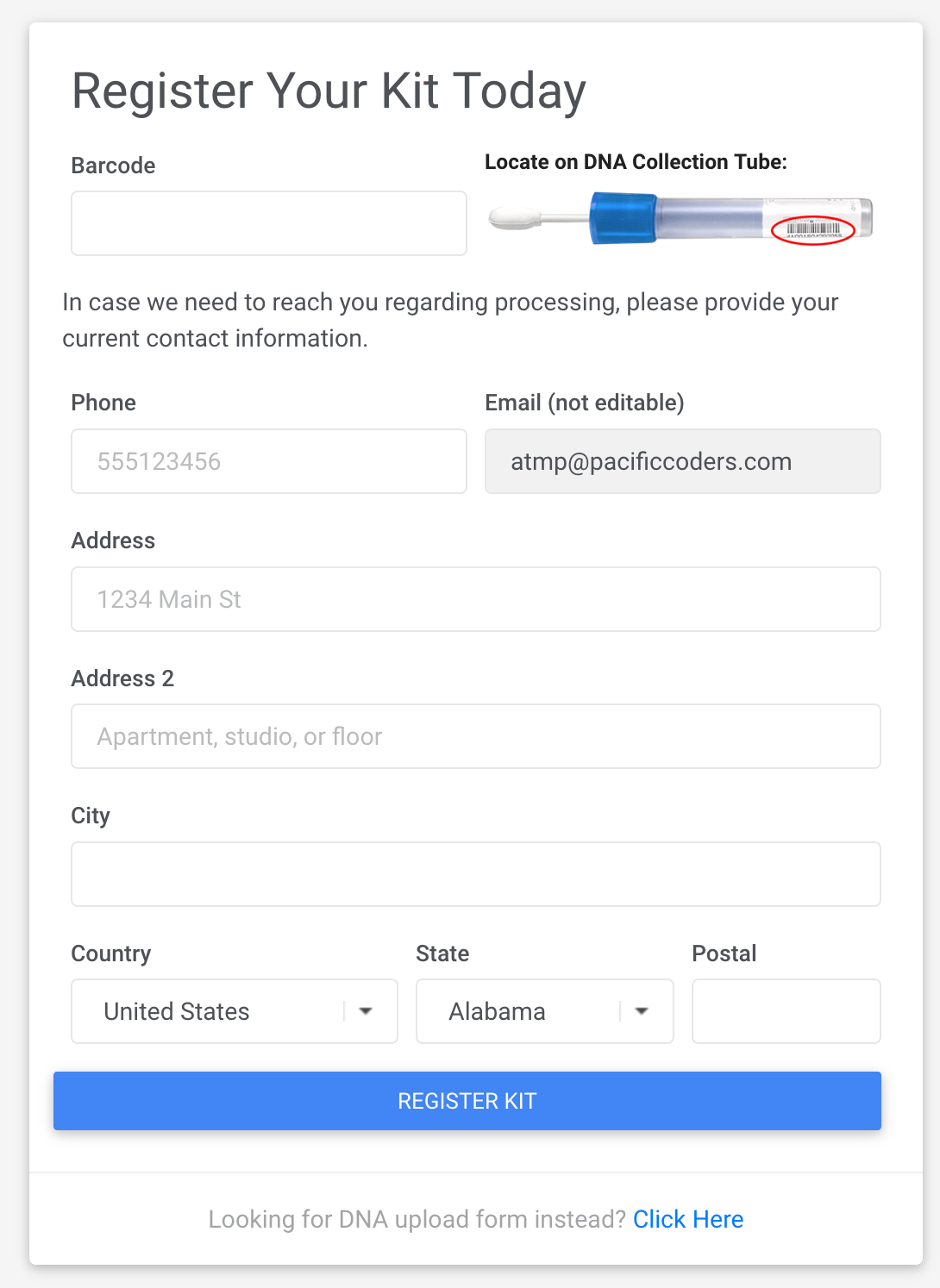
That's all! Now it's time to mail your kit to the lab for processing. Please follow the instructions provided inside the kit or click here to view a video detailing how to roll and package the DNA collection tube into the return box and mailing envelope.